Secure logon to your Swiss Safe Storage account
Click on the below image or on the following link in order to securely connect to your Swiss Safe Storage account.
- Always check that your connection is secure (your browser should display a padlock icon) when accessing your Swiss Safe Storage account.
- Be sure not to mix up between account password and encryption keys, although they may be identical.
- The automated lost password recovery procedure will send it encrypted to the email address saved in your profile. There is no other mean to recover a lost account password.
- No Swiss Safe Storage or InfoForm SA employee will ever ask you nor send you any password or encryption key. Any attempt to get such information from you should be immediately reported to the abuse email address: Abuse<at>SwissSafeStorage.ch (replace <at> to get a working email address)
- Before posting a support ticket, please be so kind as to consult the documentation and FAQ there is most likely an answer to your question just a click away.
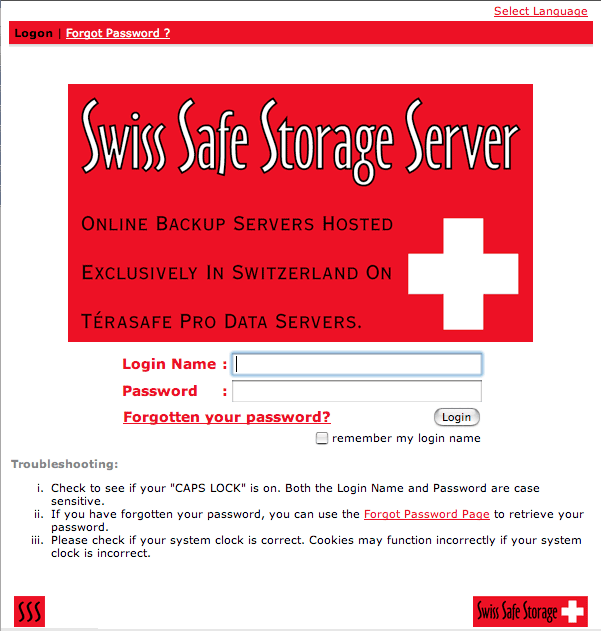 |



